PLEASE NOTE THAT THIS IS A DIGITAL GAME TEMPLATE. SEE VIDEO BELOW.
Think about how great would it feel to have a template that you can add your own exercises, gross motor activities or fine motor activities too! The Fall Friends Digital Game Template is your answer! This game is already digitized for you. You just get the opportunity to add your own images and text for the game.
Now you have the control to add and change exercises as you wish for your setting or specific student! You can customize these for specific children!
The Fall Friends Digital Game Template can be played digitally on your tablet, computer, or interactive whiteboard. This game can be modified and played in PowerPoint or Google Slides.
You can print this game and use it as printables after you’ve completed it.
Steps To Getting Started
Download the game.
Watch the 3 minute example video on how to insert your own text and images. You are not allowed to share or resell these templates as your own.
Included in this pack is information and ideas on how to use the templates along with links to video instructions.
Insert any activity, exercise, gross motor, or fine motor activity into the slides with your own words. Change it up for different kids! You will need to insert your own images. Images are not provided for you.
Start playing, the slides are already all ready to be played!
There are 12 different slides that you can add your own text and images to go with the game board.
Fall Friends Digital Game Template
See how to add your own text and images to the Fall Friends Template Digital Game. This can be done in PowerPoint or convert it to Google Slides. The game can be played in PowerPoint or Google Slides.
Make sure to save a copy of your work so you don’t lose it. You can also use the “save as” feature to save multiple copies if you change up the exercises.
This video is an example using the Groovy Circles. It is the same concept for the Fall Friends Game.
More instructions and ideas on how to use the game templates are included in your purchase.
Files
When you purchase the Fall Friends Digital Game Template you will receive one zipped file containing a PowerPoint file and instructions. You will NOT receive images to insert, you will have to add your own pictures or images to the slides. You can modify and play this game by playing in PowerPoint or Google Slides.
Also included in this pack is information and ideas on how to use the templates along with links to video instructions.
Use This Game For…
Distance Learning
Teletherapy
At Home
Brain Breaks
Therapy Sessions – PT, OT, or Speech
Physical Education
During Transitions


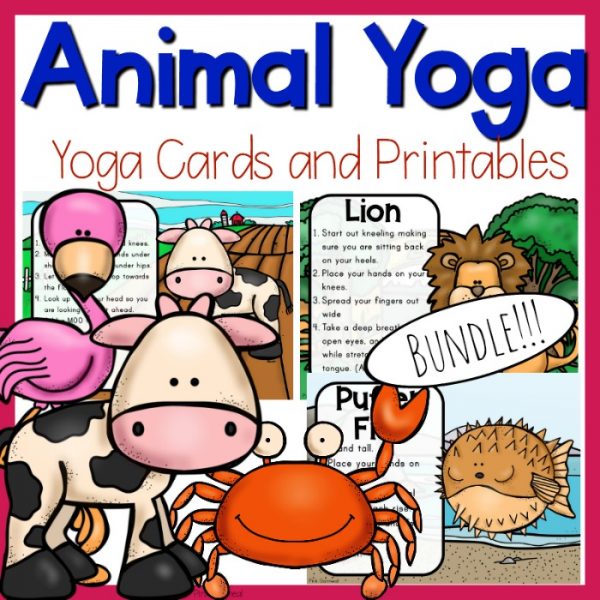
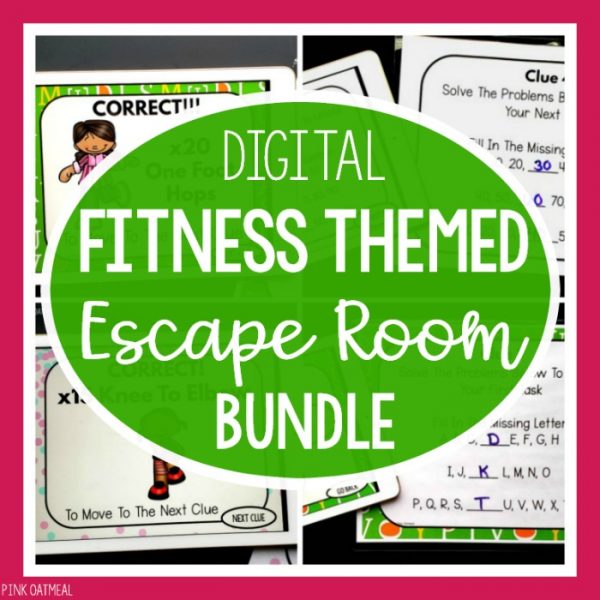


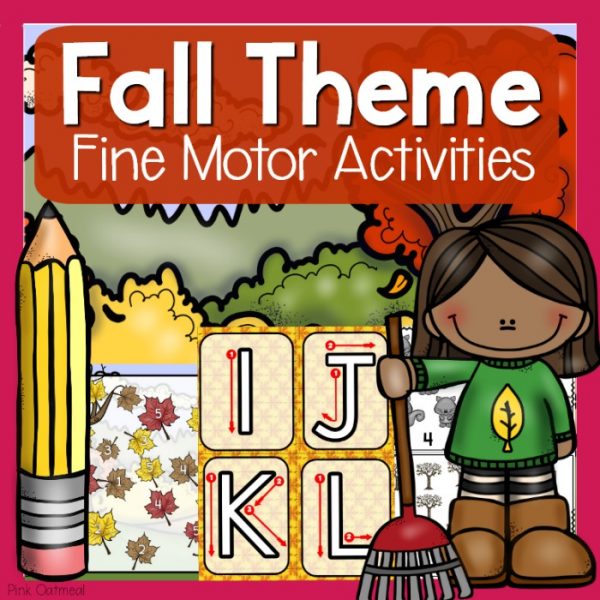
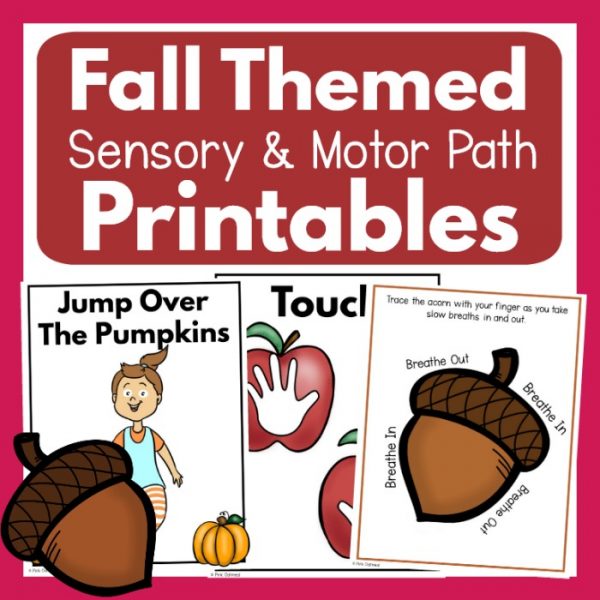

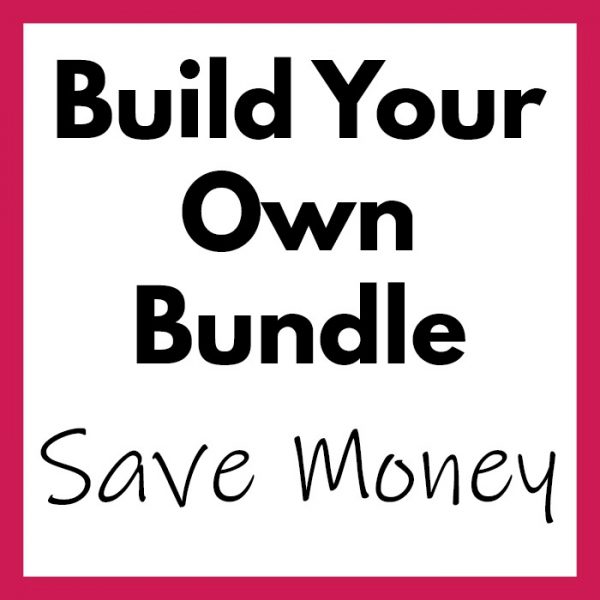

Reviews
There are no reviews yet.